Manuals
SETTING
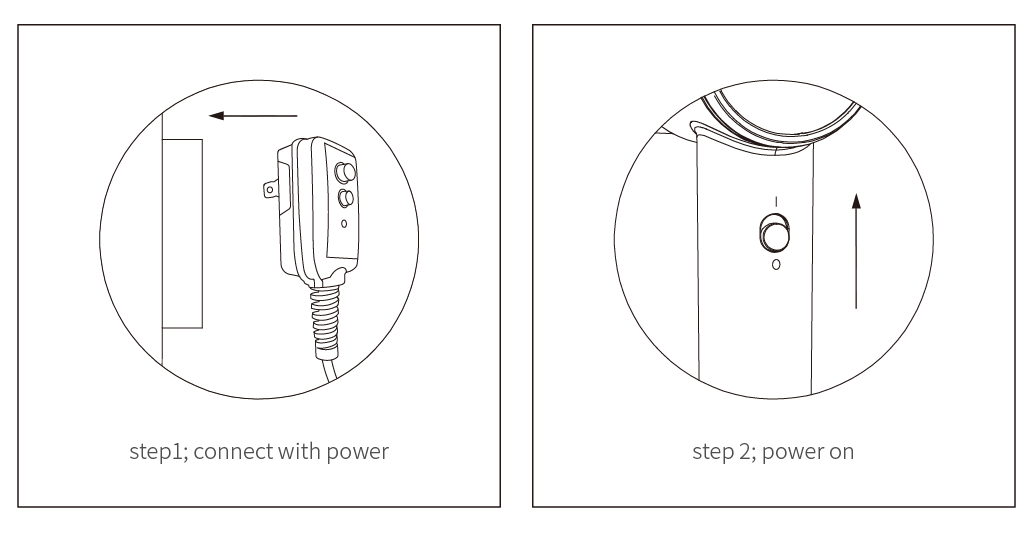
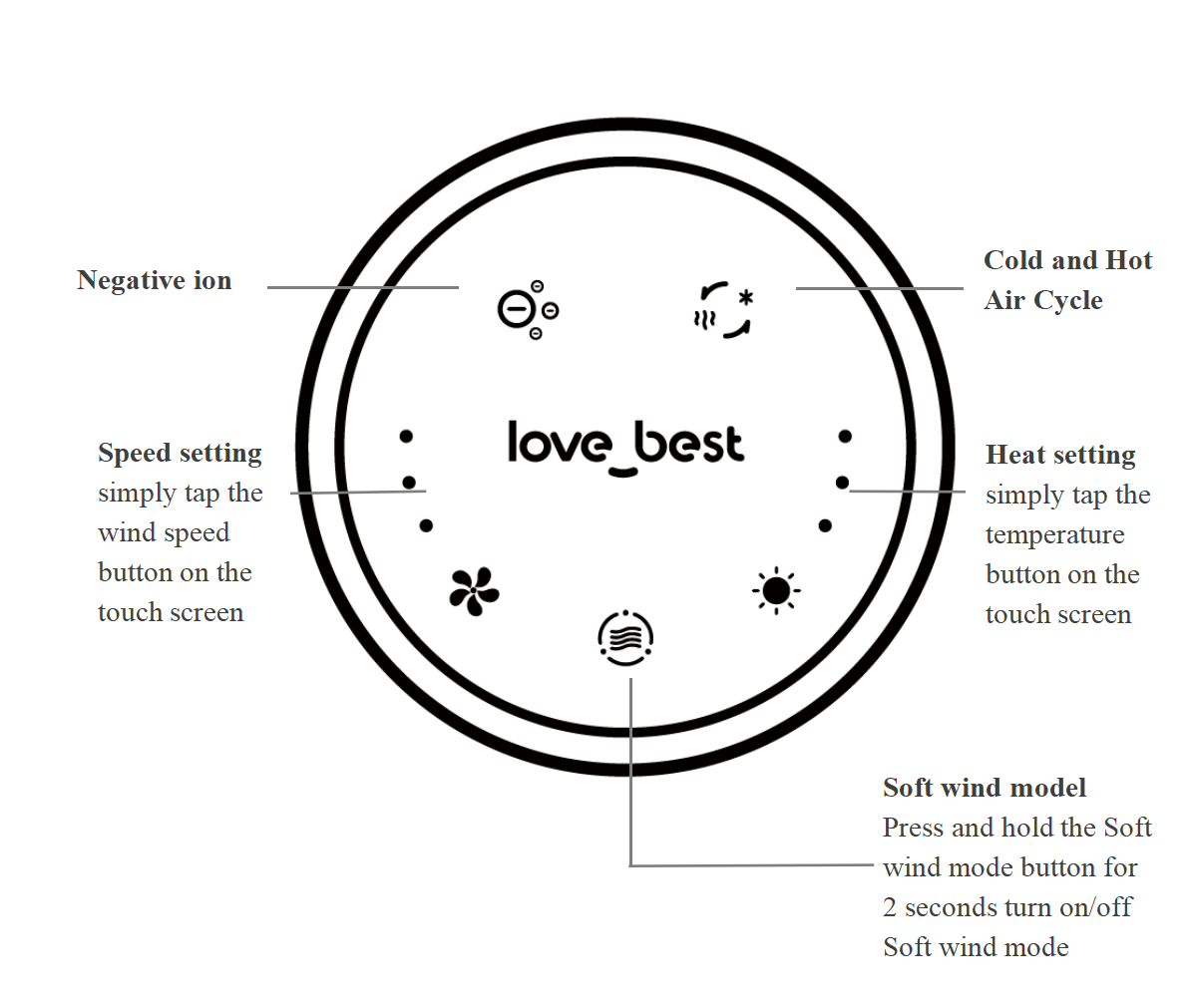
- Switch power button
Push the switch button up to start the hair dryer
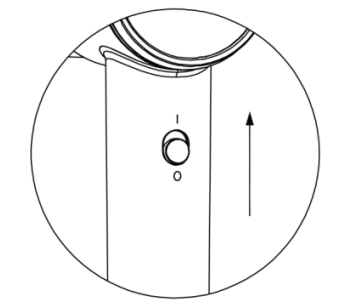
- Screen:
Upon startup, the appliance features a fully operational touch screen for user interaction.
- Feature ICONS:
a)Negative ion
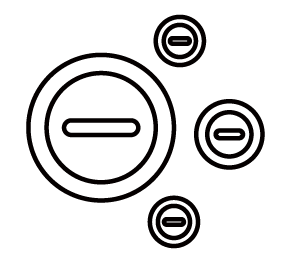
b)Cold and Hot Air Cycle

- Wind speed key:
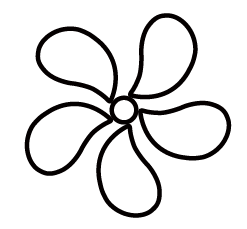
- Wind Speed Control:
Default Setting: After powering on, the air conditioner will resume the wind speed setting used before it was last shut down.
Adjusting Speed: To adjust the wind speed, simply tap the wind speed button on the touch screen. The indicator light will change to reflect your chosen setting:
- Low Wind Speed: One indicator light will illuminate.
- Medium Wind Speed: Two indicator lights will illuminate.
- High wind speed: three indicator lights will illuminate.
- Cold and Hot Air Cycle:
This hair dryer features a convenient cold and hot air circulation mode. To activate it:
Long press the temperature button for 2 seconds.
The hair dryer will alternate between hot air (lasting 2 seconds) and cold wind (lasting 5 seconds) until you press the button again to deactivate the cycle.
- Temperature control:
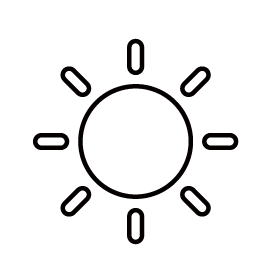
- Memory Function: After powering on, the hair dryer will remember the last temperature setting and automatically start at that level.
- Adjusting Temperature: To adjust the temperature, simply tap the temperature button on the touch screen. The indicator lights will change to reflect your chosen setting:
- Cold Air: No light will illuminate.
- Low Heat: One indicator light will illuminate.
- Medium Heat: Two indicator lights will illuminate.
- High Heat: Three indicator lights will illuminate.
- Hot and Cold Air Cycle: To activate the hot and cold air circulation mode, refer to the instructions for the "Cold and Hot Air Circulation" function (assuming it's described elsewhere in the manual). The indicator light will likely flash during this mode.
- Soft wind mode:
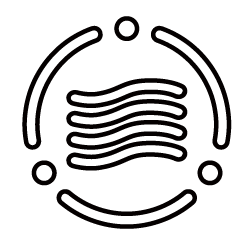
This hair dryer features a Soft wind mode with gentler airflow suitable.
- Activating Soft windMode:
- Locate the Soft wind mode button on the touch screen.
- Press and hold the Soft wind mode button for 2 seconds. The hair dryer will enter Soft wind mode, and an indicator light (or icon) might illuminate to confirm activation.
- Deactivating Soft windMode:
- While in Soft wind mode, press and hold the Soft wind mode button again for 2 seconds, the hair dryer will exit Soft wind mode, and the indicator light (or icon) should turn off.
